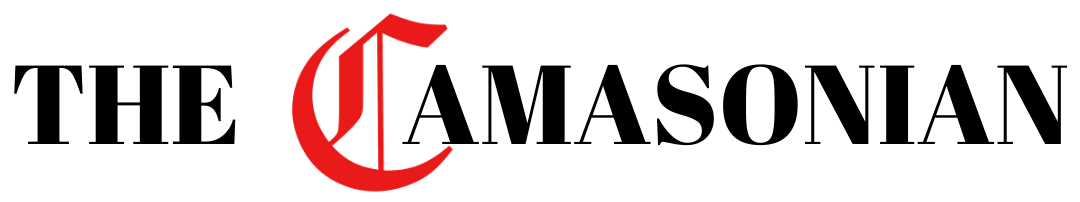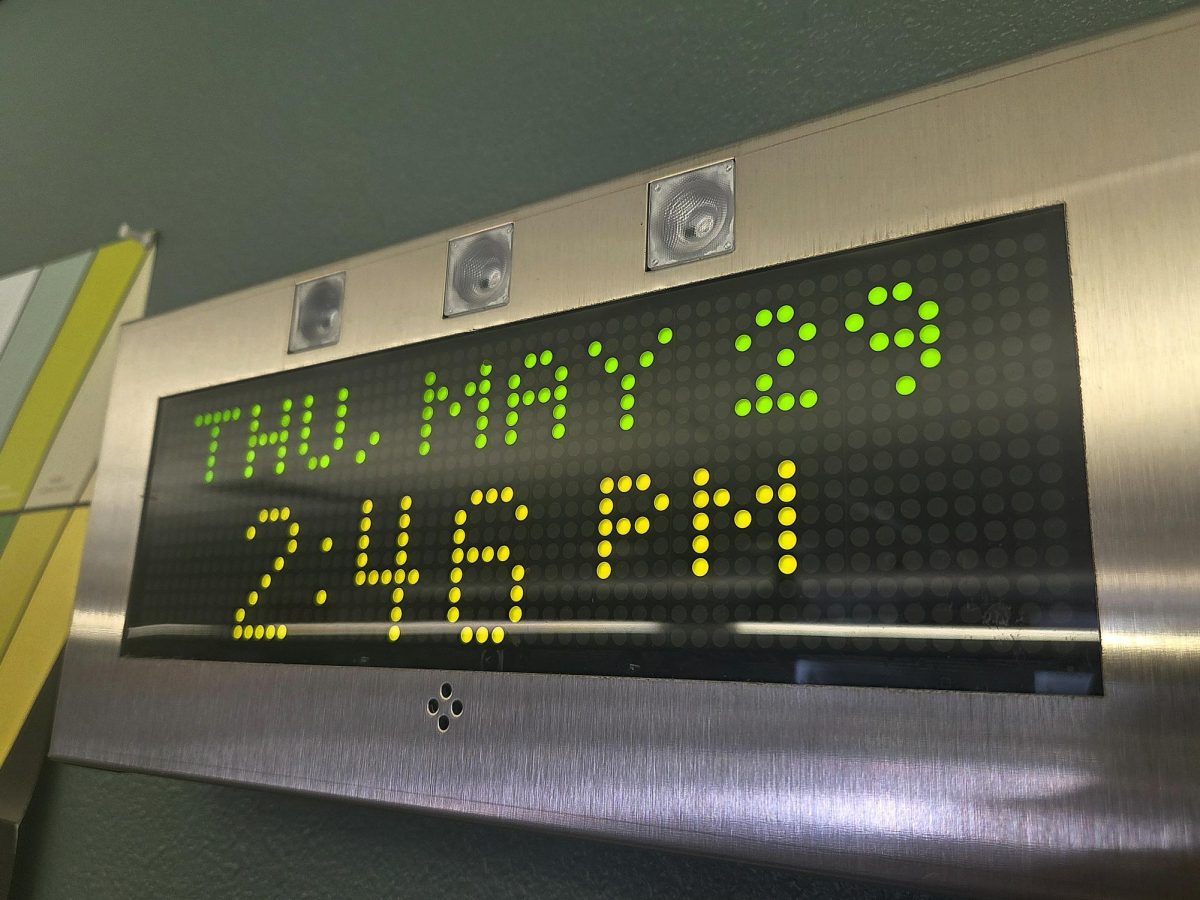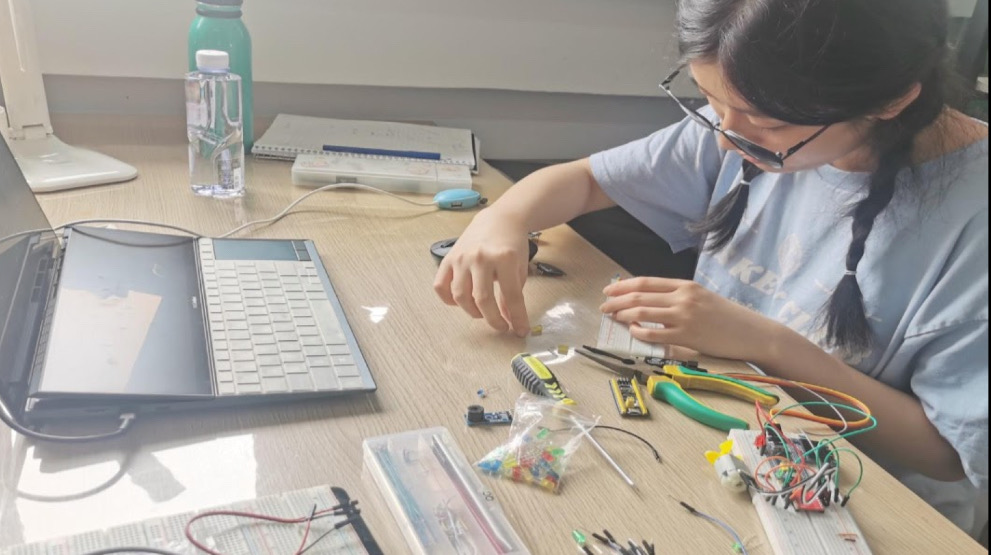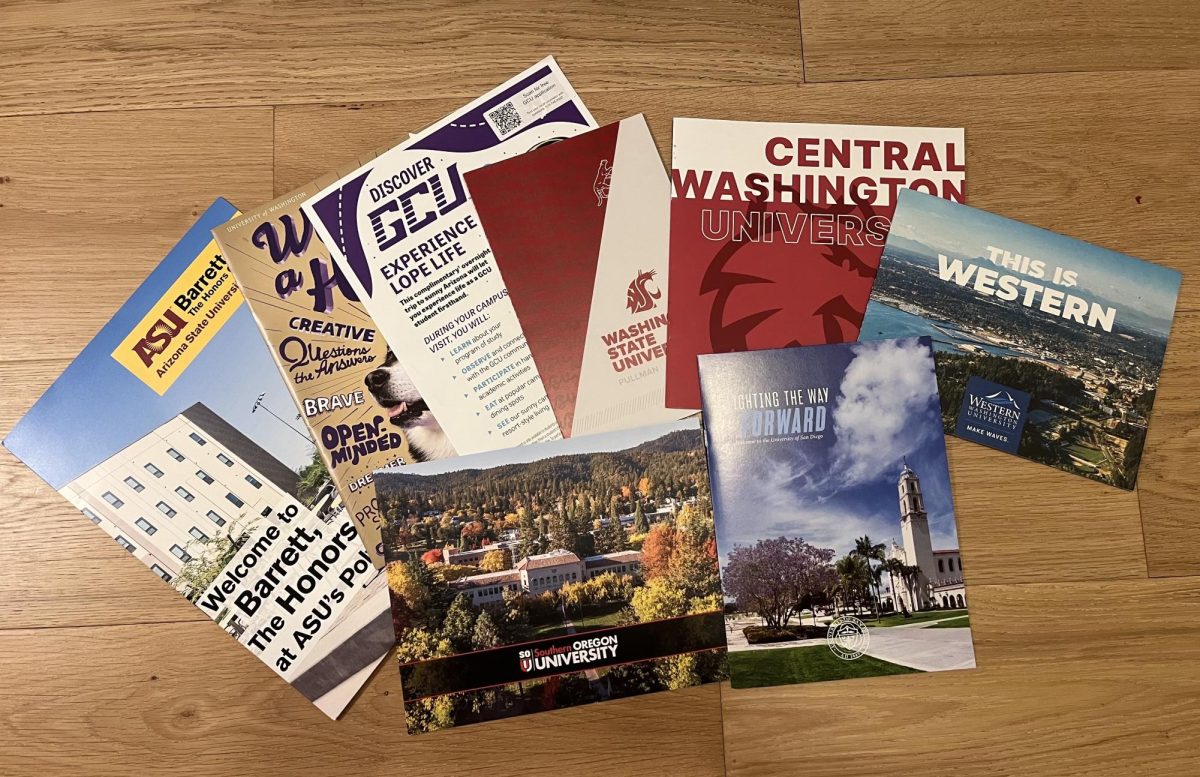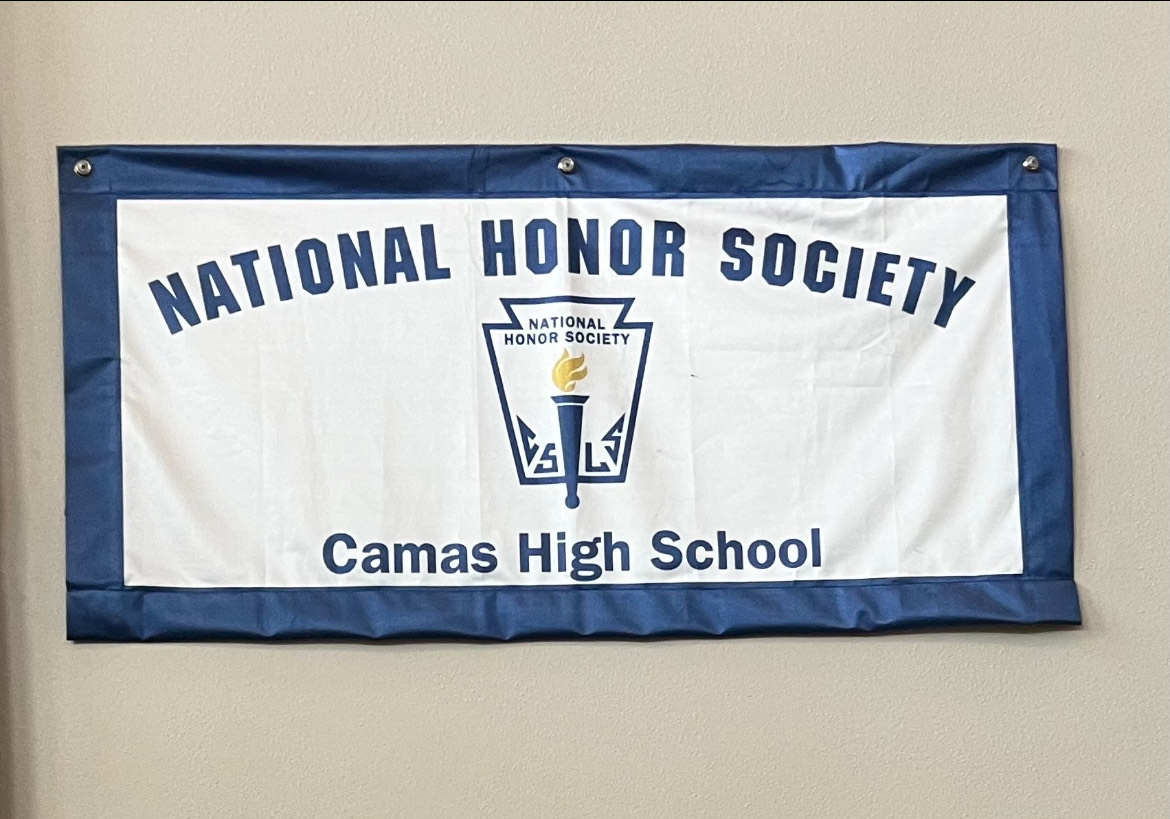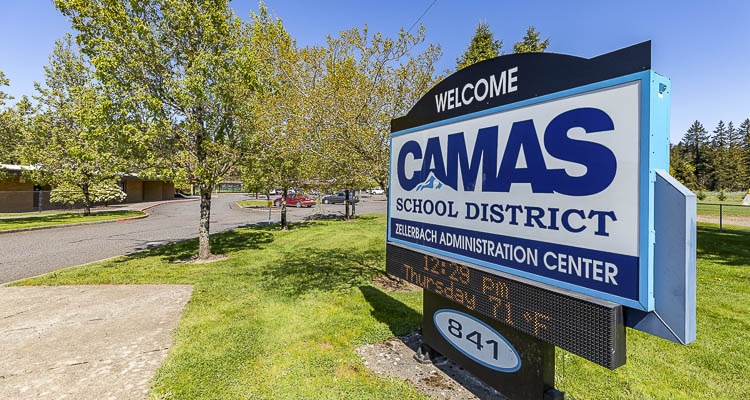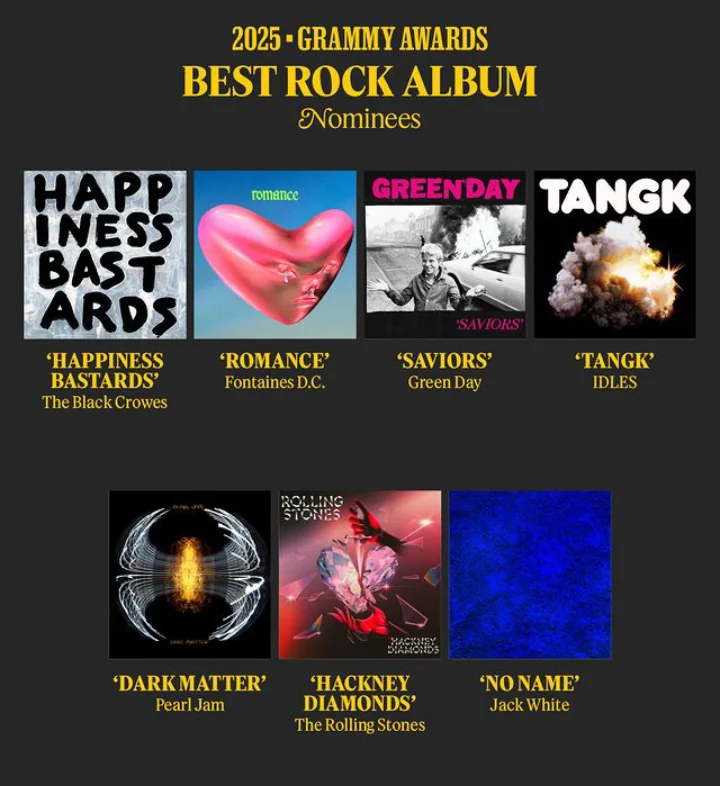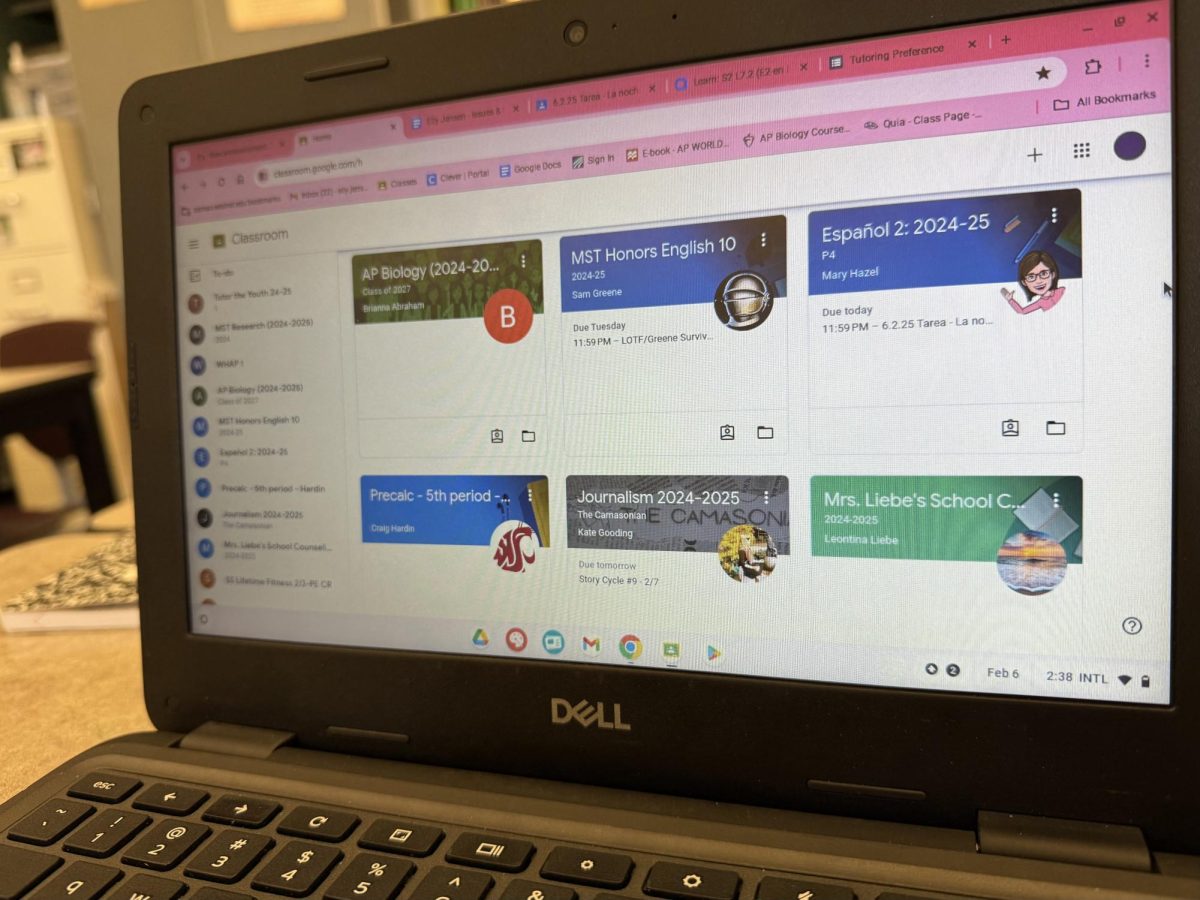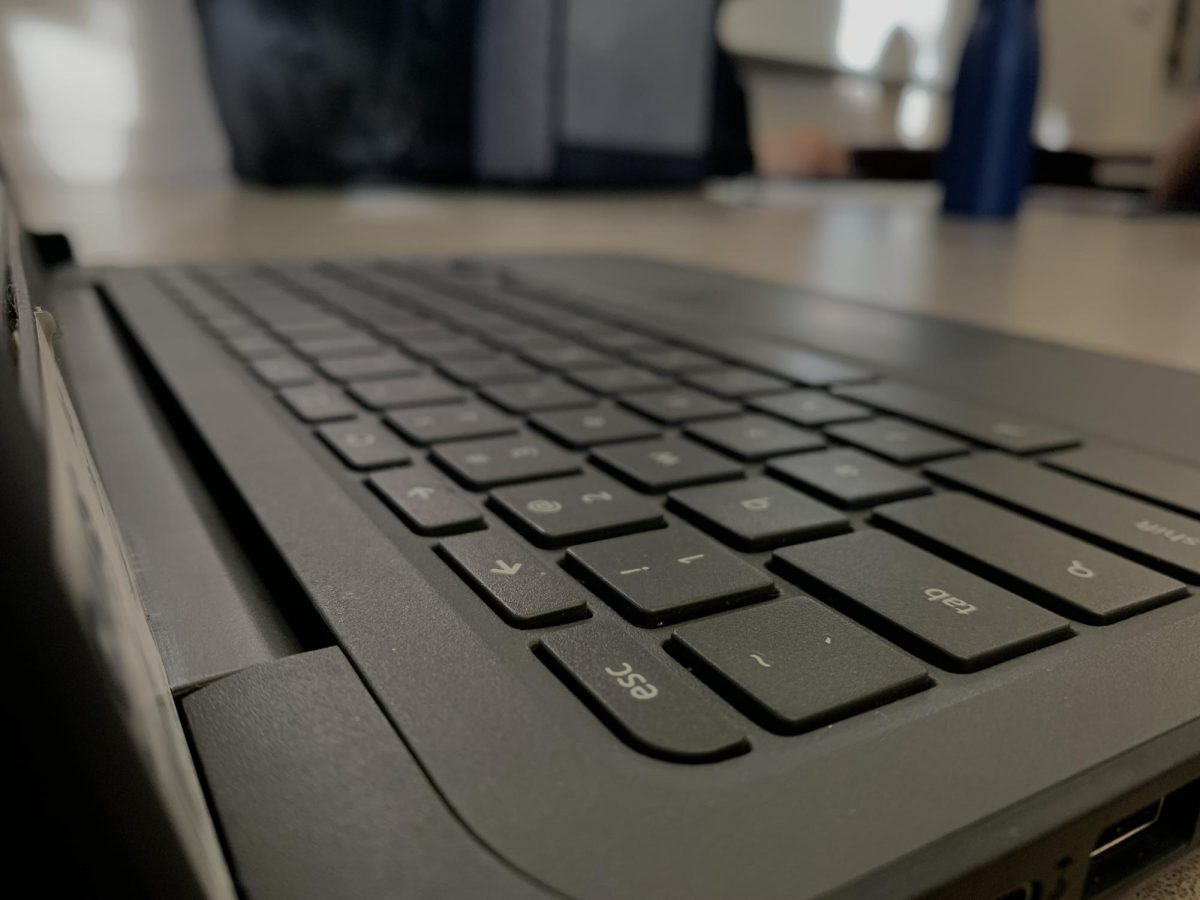Many students often struggle with Chromebook malfunctions, interrupting tests, homework and assignments in the classroom. These technological troubles raise questions among the student body about what can be done to ensure smooth learning and access to education.
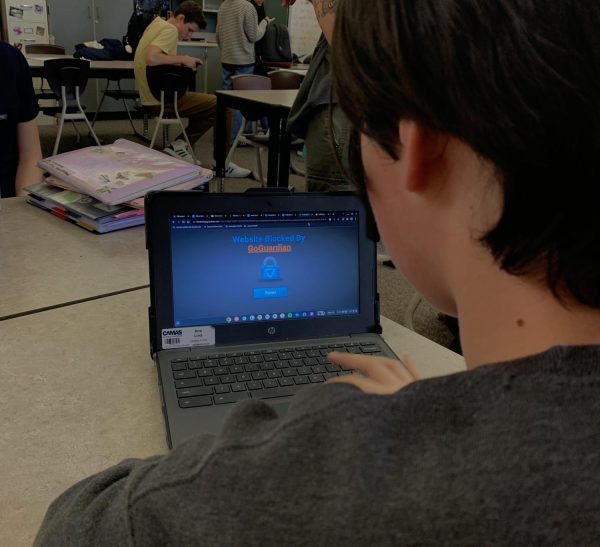
For several reasons, many students have switched from using the Camas High School (CHS) Chromebooks to their personal computers.
“My laptop gives me more access to certain websites because Go Guardian blocks everything,” junior Peyton Jones said.
Aside from restricted access to various websites, students with older Chromebooks often find problems with keys malfunctioning.
“The keys would always stop working, which was annoying,” Jones said.
On average, 10 to 15 students walk into the library daily seeking help due to Chromebook errors. The CHS library staff can solve many issues quickly and directly, but some problems cannot be resolved. The library then must send faulty Chromebooks to CHS Tech Support.
“If any student comes in with a [unfixable] problem, we just give them a new device,” Librarian Tonia Albert said.
Currently, CHS is in the process of getting brand-new devices for students. Camas School District (CSD) would like the old devices used at the elementary level.
A few of these problems students experience are not faults with the Chromebooks. Broken screens and missing keys are typically user errors.
“Thankfully, I’ve never needed my Chromebook fixed, but I know many people who’ve gotten their Chromebook repaired because it wouldn’t turn on or had broken keys,” junior Samantha Miller said.
Malfunctioning keys, charging difficulties, and not turning on are due to Chromebook age and warranty.
“Some of the Chromebooks go warranty-based, where they get glitchy because of use over time,” Albert said.
Broken Chromebooks typically get parted out. If parts of the Chromebook can be salvaged, tech takes that part and uses it for a different device that needs fixing. For example, if a screen or keyboard looks good on an old Chromebook, tech can take that out and put it towards a different device.
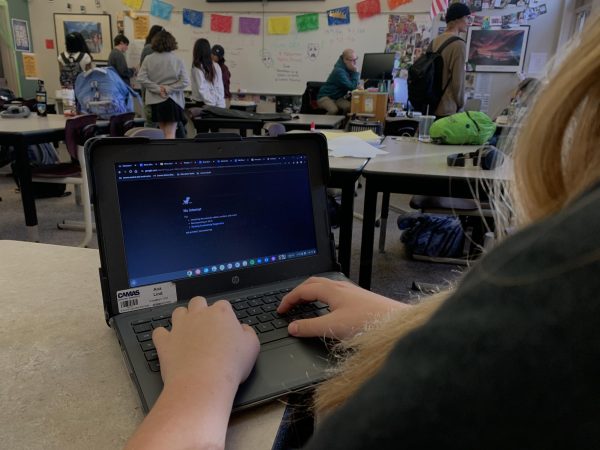
Students do not only experience physical issues with their Chromebooks, as many can take longer to load certain websites if too many people are on them at once. Another problem students commonly experience is with Go Guardian, the software built into school devices to monitor student activity. Certain websites are blocked on school Chromebooks, which can be problematic for many when working on different projects.
“When I had to research for assignments, I couldn’t use every site because of Go Guardian. So, my research wasn’t fully accurate,” Jones said.
The library staff is accommodating when it comes to repairing Chromebooks. CHS will hand out new Chromebooks to all freshmen and junior students in December. The library has a great repair system for broken Chromebooks, which CHS students are very thankful for as their devices can be fixed promptly.